 This year at ScienceOnline2010, I'll be doing a workshop about using a digital tablet. You can follow along in this series by clicking on the label, scio10tablet, below.
This year at ScienceOnline2010, I'll be doing a workshop about using a digital tablet. You can follow along in this series by clicking on the label, scio10tablet, below.Most of my work is done in analog oil paint, but increasingly I am using a tablet to tweak, fix and outright paint my work. It's a fun tool, really intuitive, and I think children and adults can benefit from their use.
So what are they? Graphic tablets (aka digital tablets) are essentially a touch sensitive surface that plugs into a USB port. It usually has a few buttons you can use as hot-keys, meaning you can assign functions to them (like "undo"). The surface doesn't respond to your fingers, like an iPod Touch or iPhone - it responds to a spooky mouse and spookier pen. I say they're spooky because neither one has batteries or plugs into anything.
 (Click to enlarge photo) The postcard size grey rectangle on the tablet is the sensitive area, and it maps straight to your screen, even if the aspect ratio is different.
(Click to enlarge photo) The postcard size grey rectangle on the tablet is the sensitive area, and it maps straight to your screen, even if the aspect ratio is different.After spending months drooling over tablets er, doing research, I finally bought one in the spring. There are a lot of brands out there, and I really favour Wacom. I have a last-gen (bought in the waning days) Intuos 3. It has 1024 levels of pressure sensitivity, and can sense the angle of the pen. After loading the drivers, it works with something like 80 programs. (Wacom has recently put out the Intuos 4, which doubles the sensitivity, has more buttons, and comes pre-loaded with da Vinci's brain.)
The touch-sensitive surface used with the pen can do extraordinary things. Using the image program Photoshop Elements 6, here are some lines using a traditional mouse. I used the pencil setting, 100% opacity, black:
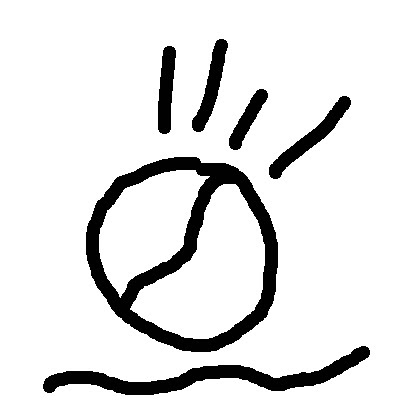
Using Photoshop Elements again, here are some similar lines using a tablet. Can you spot the difference?

Using the mouse, the lines have a consistent thickness. Using the tablet, the thickness varies. Let's try the same thing using a translucent pale colour over top of a darker colour. I'm using a digital painting program called ArtRage 2.5 this time. (For those who are interested, I'm using the oil paint setting, thinners set to 75% to increase translucency.)
Mouse:
 Tablet:
Tablet: 
You can see the pressure-sensitive tablet varied not only the thickness of the line, but the opacity of the colour. Hm. It's really noticeable comparing both sides of the circle. Two words: Neat. O.
Next tutorial, I think we'll add some more colours and play with some programs using layers. Any questions? Requests? Let me know!
- - - - - - - -
Original artwork on The Flying Trilobite Copyright to Glendon Mellow
under Creative Commons Licence.
Flying Trilobite Gallery *** Flying Trilobite Reproduction Shop ***
3 comments:
loving the idea of a tutorial.
hating it, as makes me want YET another toy! (need a new puter, camera, 3D program, and a moon sized space station...)
look forward to more
Neat, that's the same tablet I am using.
Anotehr neat gadget is the 3D mouse. I use one of these for moving around in modeling programs.
http://www.3dconnexion.com/products/spacenavigator.html
Traumador, check ou that 3D mouse Jason (Cephalopodcast) is suggesting! That would be awesome for you, probably moreso than a tablet for your 3D work.
Get the moon-sized space station first.
Thanks for that suggestion Jason, the video looked pretty neat.
I will continue the tutorial in a few says, keeping things simple. We'll look at layers and playing with different media.
Post a Comment
Posts over 14 days old have their comments held in moderation - I've been getting an unusual amount of spam for a guy who paints trilobites. I'll release it lickety-split though.